ACTUA SOCCER 2
Play football with a unique motion capture
technology utilising a new 10-camera system, and ambient realism for a true match
atmosphere.
1/3- GETTING STARTED
When you start Actua Soccer, you arrive on the Main Menu:

To start playing right away:
Click on  to setup your game
controls.
to setup your game
controls.

Choose a play mode from the five different play modes available:
- Friendly, for friendly matches
- Season, to play a complete football season
- Cup, to play a full cup championship
- Practice, to get trained
- Scenario, for random play
Select the team you want to control as HUMAN and the team you want the computer to
control as CPU.

Now get ready for kick off !
2/3- GETTING AROUND
Numerous play modes are not the only good features of Actua Soccer 2; the game also
offers you the possibility to customise your teams to the slightest detail, from the skill
of your players to the colour of their shirts.
All these features can be accessed from the main menu.
A- Optimising Actua Soccer's
environment.
Click on  to customise Actua
Soccer's options:
to customise Actua
Soccer's options:

Click on  to setup the video and
sound performance:
to setup the video and
sound performance:
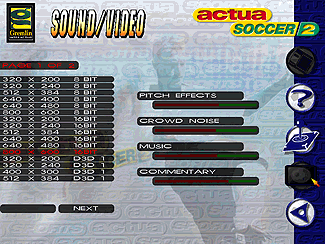
B- Customising players and teams
In the EDITOR, you create your own team where you define each player's
skills and abilities as well as your team colours:
Click on EDITOR in the main menu to access the Team Details screen:

Here you can define your team's strategy for the games: formation, style and defence.
Click on  to define your team's
colours:
to define your team's
colours:

Click on  to customise each
player of your team:
to customise each
player of your team:

C- Multiplayer mode
With the multiplayer mode, you can play with remote friends over a computer network or
over the telephone network using a modem.
Click on MULTIPLAYER on the main menu to access the multiplayer mode setup screen.

Define your connection type and the kind of game you want to join and... get ready to
hammer your remote friend!!
3/3- ACTUA SOCCER ON THE WEB
Visit the Actua Soccer web site at: http://www.gremlin.co.uk/games/actuasoccer2/
Look up other sites on the web for tips and hints to improve your playing skills...
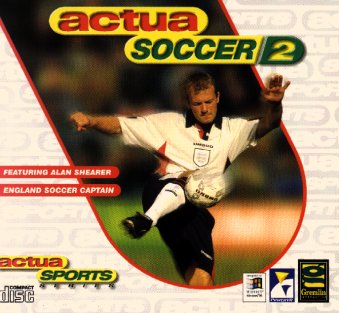
![]() Yes
Yes
![]() Yes
Yes